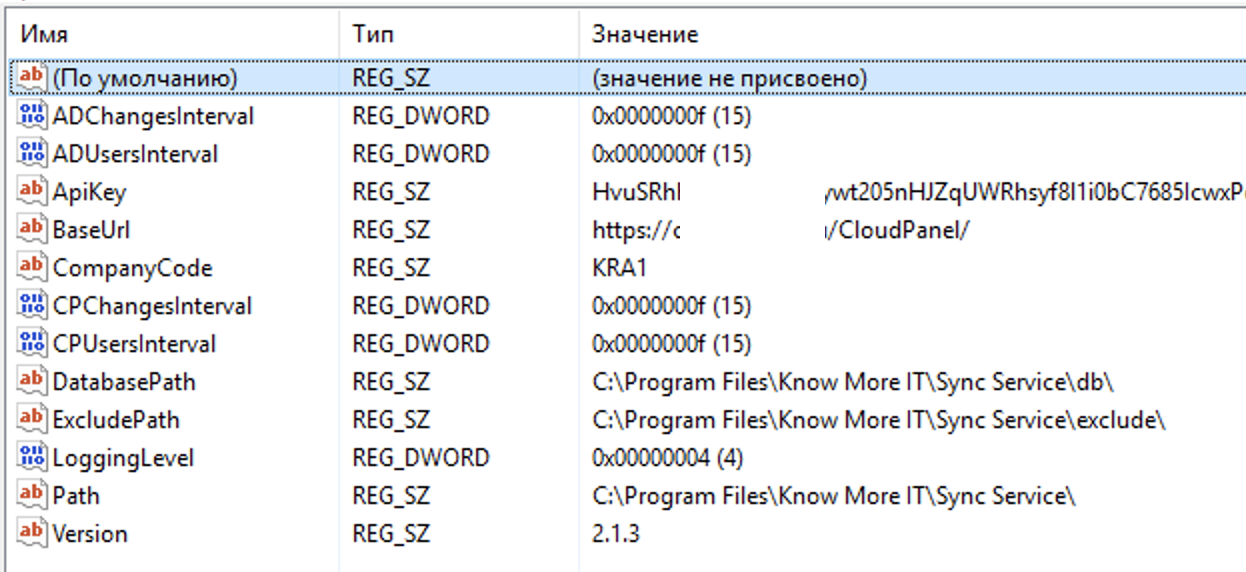ADSync Error
Synchronization is not working
[2022-10-25 12:12:39,994] | INFO | Quartz.Core.SchedulerSignalerImpl | Initialized Scheduler Signaller of type: Quartz.Core.SchedulerSignalerImpl [2022-10-25 12:12:40,010] | INFO | Quartz.Core.QuartzScheduler | Quartz Scheduler created [2022-10-25 12:12:40,025] | INFO | Quartz.Simpl.RAMJobStore | RAMJobStore initialized. [2022-10-25 12:12:40,025] | INFO | Quartz.Core.QuartzScheduler | Scheduler meta-data: Quartz Scheduler (v3.3.3.0) 'QuartzScheduler' with instanceId 'NON_CLUSTERED' Scheduler class: 'Quartz.Core.QuartzScheduler' - running locally. NOT STARTED. Currently in standby mode. Number of jobs executed: 0 Using thread pool 'Quartz.Simpl.DefaultThreadPool' - with 2 threads. Using job-store 'Quartz.Simpl.RAMJobStore' - which does not support persistence. and is not clustered. [2022-10-25 12:12:40,025] | INFO | Quartz.Impl.StdSchedulerFactory | Quartz scheduler 'QuartzScheduler' initialized [2022-10-25 12:12:40,025] | INFO | Quartz.Impl.StdSchedulerFactory | Quartz scheduler version: 3.3.3.0 [2022-10-25 12:12:40,119] | ERROR | ADSyncService | Error starting service: System.Exception: Unable to find the correct registry values in path [SOFTWARE\Know More IT\Sync Service] ? CloudPanel.SyncService.Helpers.ServiceManager.GetRegistrySettings() ? CloudPanel.SyncService.Service.<OnStart>d__3.MoveNext()
Can you please check the registry and see if the key exists? You can see an example screenshot here: https://kb.knowmoreit.com/docs/cloudpanel-adsync/customize-time-frames/
@starev The error is occurring because it can’t find the registry key under HKLM\SOFTWARE\Know More IT\Sync Service. The screenshot you sent, is it in that path? Also can you verify that the user you configured to run the service (check services.msc) has permissions to those registry keys?
Dump reg:
Windows Registry Editor Version 5.00 [HKEY_LOCAL_MACHINE\SOFTWARE\Know More IT\Sync Service] "ApiKey"="HvuSRhKYGxxxxxxxxxxsyf8l1i0bC7685IcwxPd/GxCf2xxxxxxxXW4X4g==" "ADChangesInterval"=dword:0000000f "CPUsersInterval"=dword:0000000f "ADUsersInterval"=dword:0000000f "CompanyCode"="KRA1" "BaseUrl"="https://xxxxxxxxxx/CloudPanel/" "ExcludePath"="C:\\Program Files\\Know More IT\\Sync Service\\exclude\\" "CPChangesInterval"=dword:0000000f "DatabasePath"="C:\\Program Files\\Know More IT\\Sync Service\\db\\" "LoggingLevel"=dword:00000004 "Path"="C:\\Program Files\\Know More IT\\Sync Service\\" "Version"="2.1.3"
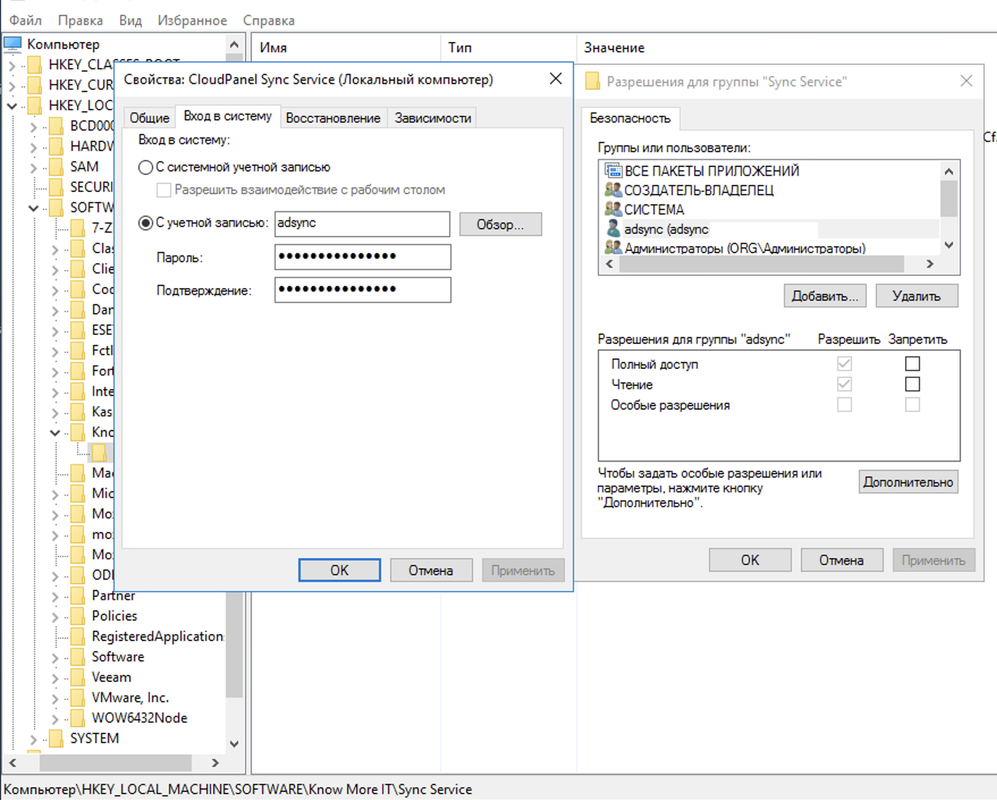
@starev The error message is clearly stating it cannot find the key but I do not know why as I can see it there in your pictures. I think we are going to have to schedule time for me to connect to your server with you and look.
On a side note, some were confused about the ADSync purpose. This tool is for syncing user attributes and passwords from a customer’s LOCAL domain controller to your CloudPanel instance. I just wanted to make sure you were not trying to use this thinking it would sync your CloudPanel domain controller user data to your CloudPanel instance/database.
This issue is resolved in 3.2.0360 which can be downloaded here: http://knowmoreit.com/release/
There is also a published workaround on the known issues page: http://knowmoreit.com/known-issues/
If you continue having any issues, please let us know!
- 5 Forums
- 725 Topics
- 3,671 Posts
- 0 Online
- 305 Members